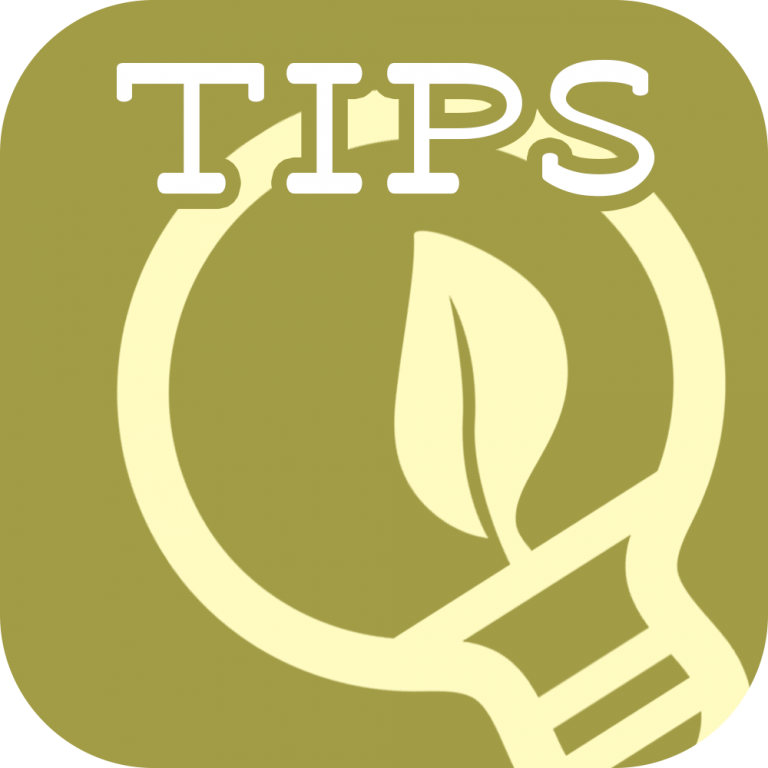今回は以下のプラグインを紹介します。
『Image Watermark』
アップするイラストにウォーターマークを入れたくて色々試した結果このプラグインにたどり着きました。
色々調べるとほかに「Easy WaterMark」があるのですが、これに落ち着きました。
決め手は画像を埋め込むときにPNG24の透過ファイルが使用できることでしょうかね。
他のプラグインだと8bitまでなので、なんかギザギザになるんですよね。
なので、24bitまで使えるこのプラグインは帳票します。
一つ他と足りないのが文字が打てないところでしょうかね。
まぁ、そこは登録する画像自体に文字を打ち込めばいいんですけどね( ゚Д゚)

2か所修正
1.一度付与したウォーターマークを外した後に再度追加した場合、サムネイルが変更できない部分を修正
※updateからdeleteに変更
799 800 801 802 803 804 805 806 807 | // Update attachment metadata with new metadata wp_update_attachment_metadata( $attachment_id, $metadata ); // Update watermark status //update_post_meta( $attachment_id, $this->is_watermarked_metakey, false ); delete_post_meta( $attachment_id, $this->is_watermarked_metakey, false ); // Return the attachment metadata return wp_get_attachment_metadata( $attachment_id ); |
2.バックアップフォルダを変更
※「iw-backup」部分を変更
115 116 117 118 119 120 121 122 123 124 125 126 127 128 129 | // filters add_filter( 'plugin_row_meta', array( $this, 'plugin_extend_links' ), 10, 2 ); add_filter( 'plugin_action_links', array( $this, 'plugin_settings_link' ), 10, 2 ); add_filter( 'wp_handle_upload', array( $this, 'handle_upload_files' ) ); add_filter( 'attachment_fields_to_edit', array( $this, 'attachment_fields_to_edit' ), 10, 2 ); // Define our backup location $upload_dir = wp_upload_dir(); define( 'IMAGE_WATERMARK_BACKUP_DIR', apply_filters( 'image_watermark_backup_dir', $upload_dir['basedir'] . DIRECTORY_SEPARATOR . 'iw-backup' ) ); // create backup folder and security if enabled if ( $this->options['backup']['backup_image'] ) { if ( is_writable( $upload_dir['basedir'] ) ) { $this->is_backup_folder_writable = true; |